How to Buy Bitcoins with Apple Pay
Only more people use Apple Pay to buy crypto! But if you are new to the crypto in
Only more people use Apple Pay to buy crypto! But if you are new to the crypto industry and the betting niche, where can you get crypto coins to play with? Not all crypto betting platforms allow you to purchase bitcoins directly on the site! Only rare casinos, such as Stake, let you buy crypto with an Apple card. So, users have to find simple and affordable methods for acquiring crypto.
There are many ways to buy bitcoins, and the purchase procedure has become so simple that even a child can handle it. The well-known Apple Pay payment service has become the most common way to buy cryptocurrency. ORDB is here to explain how to buy crypto using Apple Pay!
Where to Buy Bitcoin using Apple Pay — Top 5 Platforms
With the advent of cashless and cardless payments, the crypto industry has undergone positive changes, simplifying the procedure for buying bitcoin and other digital currencies. To purchase e-money, you must choose one of the many platforms for exchanging cryptocurrency.
Coinbase
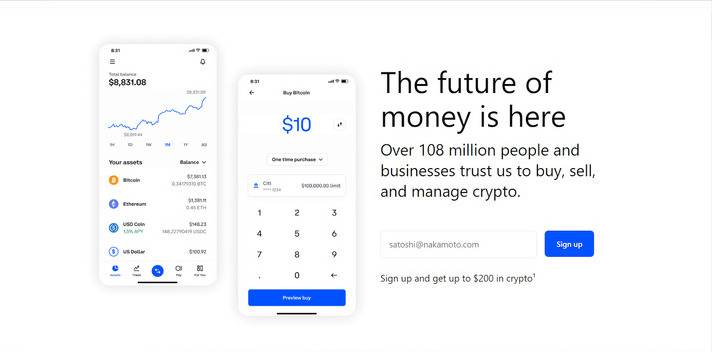
Coinbase is a popular cryptocurrency exchange founded in 2012 that provides services to users from 100 countries worldwide. This platform conducts transactions with the most reliable representatives of the crypto industry: Bitcoin, Litecoin, Ethereum, and others. The total amount of assets on the platform is equivalent to over 90 billion US dollars.
One of the nicest perks offered by the site is tutorials to improve your knowledge about the crypto market. Simple verification and registration attract more and more new users who need to get crypto with Apple Pay. In addition, a convenient mobile application based on iOS and Android is available.
Recently, Coinbase added Apple Pay to the list of payment methods. According to the operator, this is a great way to conduct transactions with small investments and cashouts. Here is a mini-guide on how to use Apple Pay to buy crypto:
- Link a debit card (Visa or Mastercard) to your Apple Pay if not already done
- Pick a cryptocurrency to buy
- Input the desired amount
- Tap Apple Pay from the available payment methods.
Crypto purchase limits are set by the chosen payment method, but the purchase takes seconds.
Coinmama
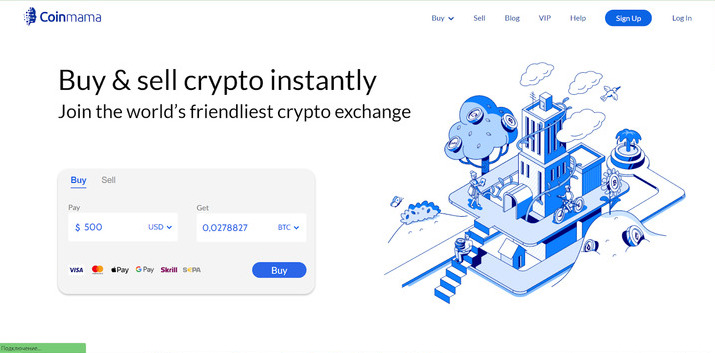
In 2013, the unique Slovak exchange Coinmama entered the crypto market, letting us buy cryptocurrency using credit and debit cards. This option has attracted many buyers, and the platform has become one of the most popular in the niche. Unfortunately, there is no sale option on the site, but this is not a big problem. Users from 188 countries make transactions with e-money through the Coinmama exchange.
You can use fiat money such as USD and GBP to buy bitcoins. The minimum deposit on the site is $30. To purchase crypto using Apple Pay on the Coinmum website, you need to pay a commission of 4.99%. Well, how to buy crypto with Apple Pay?
- You must select Apple Pay as the payment method
- Confirm the wallet to which crypto coins will be sent
- Enter the desired amount
- Check your email address (you must receive a confirmation request).
BitPay
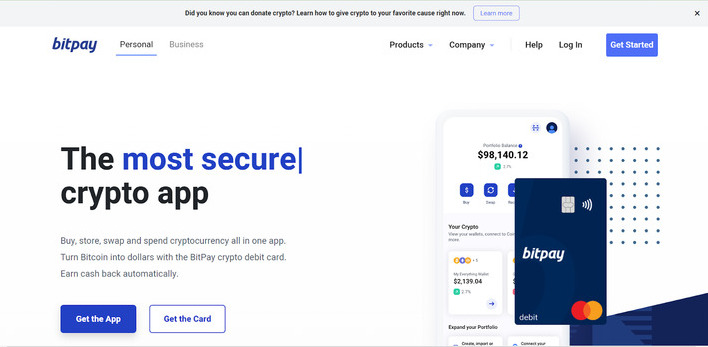
This application allows you to transact with the most popular cryptocurrencies, such as BTC, Bitcoin Cash, LTC, ETH, DAI, etc. Although its internal structure may seem somewhat complicated for beginners, it offers an easy-to-use interface with support for advanced features. The platform works on iOS, Android, Microsoft Windows, macOS, and Linux. You can also install a plugin for Chrome.
How to buy bitcoins with Apple Pay using BitPay?
- Install the application on your device (iPhone, iPad, or Mac) and scan the QR code on the BitPay website
- Click on Buy Crypto on the homepage
- Enter the amount and select bitcoin or stablecoin from the available ones
- Select Apple Pay as your payment method
- Choose the right offer to buy.
The provider promises users instant transactions, transparency, low commissions, and security.
Kraken
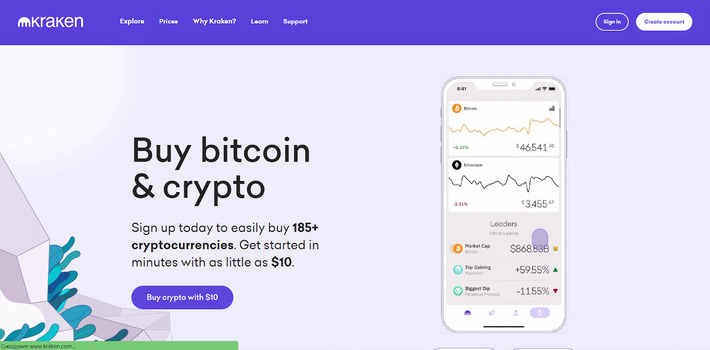
Since 2013, Kraken is now available worldwide with a few exceptions. It supports 120 cryptocurrencies, offering the most-used e-money like Bitcoin and Ethereum. You may also get the hard-to-find ones like Energy Web Token and Injective Protocol.
The platform allows users to buy, trade, and stake cryptocurrencies. You should complete the KYC verification process to get digital money on Kraken. With identity verification, the trading functionality of the platform becomes 100% available. Most recently, Kraken launched the ability to buy crypto using Apple Pay and Google Pay.
All crypto transactions through Google Pay are subject to a commission of 3.75%.
- To buy crypto on the site, you need to download the Kraken app
- Click on Buy crypto with cash
- Select Apple Pay among the payment methods available in the app
- Enter the amount you want to spend
- Then click on the Swipe to Confirm button.
Gemini
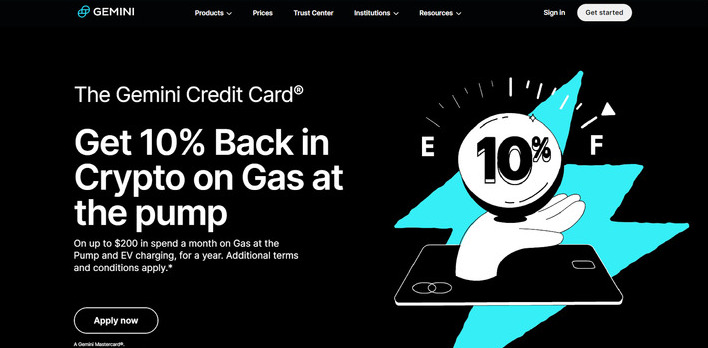
In 2015, the Winklevoss twin brothers founded a Bitcoin and Ether exchange platform. Gemini, the name that reflects the constellation and sign of the zodiac, is located in New York and is one of the most respected in digital currency trading. The narrow choice of cryptocurrencies does not allow the company to compete with the crypto industry giants like Binance. Still, at the same time, the trading volume of Bitcoin and Ethereum is very high.
While all payment methods presented on the platform do not imply commissions, the bank may have internal fees. It is one of the safest exchanges by gossip, thanks to its licensing and additional security features. Gemini’s competitiveness is maintained through the crypto-to-fiat feature. Here is how to buy crypto with an Apple card:
- Download the Gemini app;
- Click the Buy button, and you will see the available payment methods;
- Enter the amount you want to spend on buying bitcoins;
- Then click on Pay and wait for the transaction.
Benefits of Buying Crypto with Apple Pay
Now that you know about the best trading platforms, let’s define the perks of buying cryptocurrency with Apple Pay.
Security and Privacy
You do not need to disclose your debit or credit card details to a third party, making transactions invulnerable. Apple Pay does not disclose your card number to make a payment, which increases security.
Simplified procedure
Now buying Bitcoin is like paying for purchases in a store using. Apple Pay in the crypto industry works the same way. No personal data is required to complete the transaction, only TouchID.
Transparency
There are no additional or hidden fees when buying with Apple Pay. All commissions, if any, will be visible before paying to purchase Bitcoins. Thus, it is the best method of acquiring bitcoins to play in the best crypto casinos.
How to Choose a Reliable Trading Crypto Platform?
Despite the growing popularity of crypto, you must be aware that this niche still needs to be more legally regulated. Hence, the market is full of weird, unlawful, and dishonest sites. Therefore, we have prepared a guide for choosing a reliable platform that meets your needs.
Fees
We advise you to compare the commissions required by the sites. The fee depends on the payment method and the type of transaction. The amount varies on average from 0 to 5%. Below are the commissions of popular exchanges:
| Exchange name | Fee % |
| Coinbase | 0.5% – 4.5% |
| Coinmama | 0.99% – 3.9% |
| BitPay | 1% |
| Kraken | 0.9% – 2% |
| Gemini | 0.5% – 3.49% |
Liquidity
Liquidity is an important aspect to pay attention to. Liquidity is the ability of a crypto coin to be converted into fiat or other crypto coins. High liquidity guarantees price stability and helps them not be subject to significant fluctuations. To check the level of liquidity, you should pay attention to three indicators:
- Trading volume for 24 hours
- The volume of orders
- The difference in prices for buying and selling
Insurance policy
Insurance is an indicator of the level of protection. Reliable crypto trading service providers prioritize the security of user assets! Many exchanges support digital asset insurance against theft, burglary, or cyber fraud. For example, Gemini has $290 million to cover theoretically possible losses.
Final Words
Traditional financial systems are being replaced by a non-centralized crypto industry that seems more secure and less tracked by third parties. Today, buying Bitcoins and other cryptocurrencies is not a complicated procedure requiring special knowledge in crypto trading. Users can now use a variety of exchanges to buy Bitcoin with Apple Pay in a couple of taps! That is one of the most convenient and fastest ways to conduct crypto transactions. Look for a reliable exchanger and start your crypto journey!
