My Bitcoin Is Stuck in Blockchain — Simple Solution if Your BTC Is Stuck!

If your Bitcoin is stuck in the blockchain, don’t panic or get upset, as your BTC is not lost! Some transactions have been unconfirmed for a long time. Usually, it is caused by low fees or network congestion. Let’s learn ways to process a stuck transaction.
How Does Bitcoin Work?⚡

Bitcoin is a decentralized payment system, which means that any centralized organization or state does not control it. Nevertheless, someone still has to make this system work truthfully without faults.
So Bitcoin is maintained by its users. Anyone can buy special equipment and build a mining farm to help Bitcoin operate. For this work, miners receive rewards in the form of commissions paid by users for the fact that their transaction went through and the block reward, which is a fixed amount of bitcoins that are created and awarded to the miner who successfully mines a block.
When you send BTC to another address, you set the fee that will be paid for miners as a commission, and your transaction goes to mempools. Miners go to mempools and pick transactions they want to include in the next block of the chain. Everyone wants to receive a bigger reward, so transactions that include high fees will be executed first, while transactions with lower fees will have to wait for the next blocks when miners finally add them to the blockchain.
The two main reasons transfer fees exist are:
- Rewards for miners and preventing spam transactions. Miners spend their electricity and buy expensive equipment to maintain the network, so they should be compensated.
- Bitcoin includes fees to stop spam transactions from entering the system and clogging the network.
Typically, a Bitcoin transaction can be confirmed within 10-20 minutes. However, transactions that include low fees can wait for hours or even days.
When the market enters a bullish stage, new interested investors come because of new promising opportunities. Increasing demand poses a scalability problem for Bitcoin: transfer fees rise, and transactions take more time to confirm.
Why Can Your Cryptocurrency Get Stuck?
There are several reasons why your Bitcoin can get stuck:
- Low fee: Transactions compete for the right to be added to the next block. Miners, who process transactions and add them to blocks, prioritize those with higher fees.
- Network congestion: If many transactions are being sent simultaneously, the network can become congested, and some transactions may take longer to be confirmed. That can result in some transactions getting stuck and needing to be validated promptly.
- Unconfirmed inputs: If another network member has just sent Bitcoin to you and their transaction has not been confirmed yet, not every wallet will allow you to use that funds even if the received BTC is already displayed on the balance of your wallet. Your BTC may get stuck until those inputs are confirmed.
- Double spend: If there is an attempt to spend the same Bitcoins twice, the network will confirm the first transaction, while the other transactions will get stuck.
How to Avoid Your BTC Being Stuck?
Transfer fee check
To avoid the situation when your Bitcoin is stuck in the blockchain, you should check the transfer fees on special estimators and set recommended fees.
One of the fees estimators PrivacyPros, calculates the approximate fee per byte in Satoshi (1 Satoshi = 0.00000001 BTC). USD per transaction is an approximate fee you will pay if you send about 40 USD in BTC.
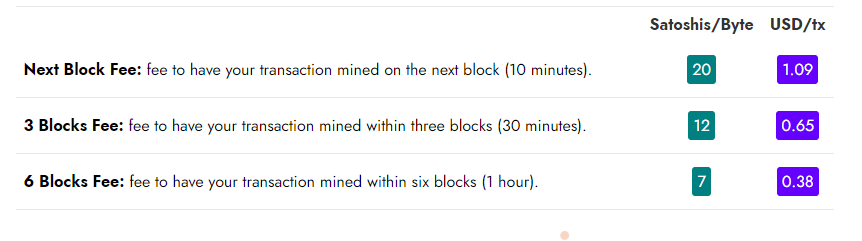
You can compare fees and choose a period that you are willing to wait.
Most wallets have recommended network fees but still allow you to set up a custom fee!
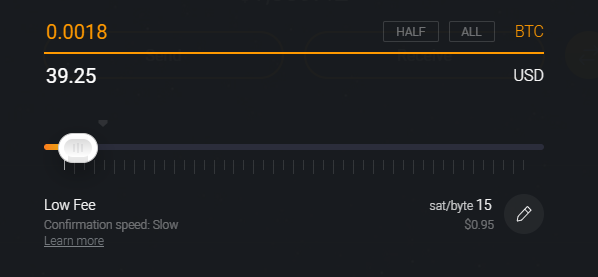
If you are not comfortable with the current fee, you can wait for a lower-fee period, as the demand for block space and, thus, the fees fluctuate.
Double-check the inputs
Avoid spending funds that haven’t been confirmed on your balance yet. However, some wallets support such kinds of transactions, but still, it is better to wait for the previous transaction to be confirmed.
What to Do if BTC Is Stuck in Blockchain?

If cryptocurrency is stuck after all, there are steps that you can take as a sender.
Don’t panic! Until the transaction is confirmed, your BTC is still at your address, but you can’t control it.
Some transactions take several days to be confirmed, so waiting longer may help you solve the problem. Some wallets also allow users to speed up their slow transactions using either of two options:
- Option Opt-in Replace-by-fee (RBF): If you accelerate your transaction in the wallet that supports the RBF option, this will resend your transaction with a higher fee to ensure it gets confirmed for you.
- Child Pays for Parent (CPFP): If your BTC is stuck due to a low fee, you can try to manually create a new transaction that spends the outputs of the original one with a higher fee. Since the new transaction depends on the original transaction, it effectively “bribes” miners to confirm both transactions. Create a transaction for the money left over after the first transaction and send it to yourself. Make sure to include a large fee to make up for the initial low-fee transaction.
If you are a receiver of stuck BTC, you may not be able to help the transaction to get confirmed by acceleration or so on.
Ask a sender to accelerate it with the help of the options described above.
If it is not possible to get in touch with a person sending BTC, you have to wait or check if your wallet supports the function of spending unconfirmed funds. CPFP option can address this issue. You can resend incoming Bitcoins to yourself. The transaction should confirm in a few blocks if a new fee is sufficient to compensate for the initial transaction.
Consider Switching Wallets
Consider changing your wallet if your wallet doesn’t support all useful functions for managing stuck transactions. In this case, you will face the new challenge of moving your money to a new wallet.
Make sure you set up a sufficient fee at once as if the transaction is stuck; you will need some Bitcoin available to accelerate a transaction. Nevertheless, when you transfer money to a new wallet and send all your Bitcoin, you will not be able to accelerate your transaction. If you want to purchase more Bitcoin for your new wallet, you can buy it with Apple Pay.
To avoid sending BTC between your addresses, you can export your private keys or seed phrase from your old wallet and import them into the new one.
What Is a Seed Phrase?
A seed phrase usually consists of a set of random English words, often from 12, sometimes from 18 or 24 words. Recovery phrases look like this:
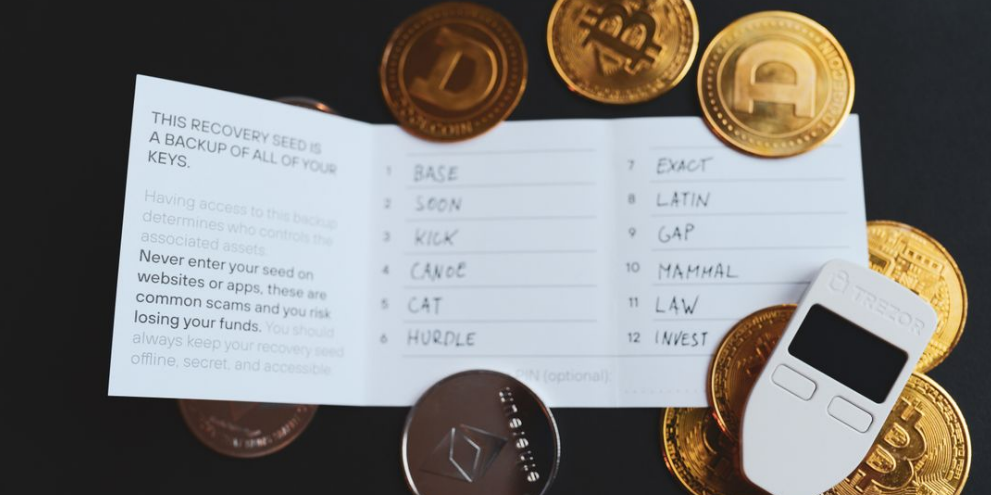
Those 12 words, put in the right order, give full access to all funds stored at the corresponding address, so you should take care of the security of your access key.
Tips on how to store your seed phrase
- It is better to store the sequence of words on a piece of paper in a secure place with other important documents. Encrypt your phrase in your invented way so that even if someone accidentally finds a piece of paper with a key, they cannot understand or swap words; the main thing is not to get confused!
- Try to memorize the recovery phrase.
- Consider storing copies of your backup phrase in multiple locations, such as a safety deposit box, a fireproof safe, or with a trusted friend or family member.
- Avoid storing it on a digital device, as storing the seed phrase on a computer or smartphone increases the risk of it being hacked or lost due to theft or damage to the device.
- Never give your seed phrase to a third party. Trustworthy services will never ask you about your backup phrase. It can only be requested by fraudsters to steal your money.
Most wallets have a built-in function backup, so you just need to choose “Import wallet” and input your recovery phrase to connect your address and see your funds on balance.
Some wallets don’t support the function of exporting or importing backup phrases. Remember that if you don’t have access to your recovery phrase, you will not be able to recover your funds in case something is wrong with your device.
There are two types of wallets; you can choose custodial and non-custodial wallets.
Custodial wallets
In custodial wallets, the private keys are managed and stored by a third-party service provider, such as a cryptocurrency exchange or a wallet provider: Coinbase, Binance, and Blockchain.com.
The third-party service provider is responsible for securing the user’s assets, making it easier for users to manage their cryptocurrencies without worrying about private key management’s technicalities. It is not recommended to store a lot of funds in custodial wallets for security reasons, as users don’t have complete control over their assets.
Some hardware wallets don’t provide you with a seed phrase and private keys; keys are stored inside the wallet, and you should not lose the device as access to funds will be lost in case of damage or loss of the hardware wallet itself.
Non-custodial wallets
Non-custodial wallets provide users with complete control over their private keys. That means that users have full ownership and control of their funds.
Non-custodial wallets offer advantages over custodial wallets, including enhanced security, privacy, and greater transparency. However, users are solely responsible for their security and must take measures to ensure that their private keys are kept safe.
Additionally, since non-custodial wallets do not have the support of a third party, users must also be familiar with the technical aspects of managing a cryptocurrency wallet.
Alternative Cryptocurrency Is Stuck

The problem of stuck transactions can occur not only on the Bitcoin blockchain but also on Alternative chains. If you use Metamask for EVM chains, there is a special option called “Speed up” that you can use to accelerate the transaction by adding a fee.
Nevertheless, no network compares to the time it takes bitcoin to validate, so you don’t have to be afraid that your transaction might be stuck for days. Being more scalable, alternative chains such as Polygon and Avalanche require a few cents as a fee and allow transactions to be executed in a second.
Final Words
You don’t need to be nervous if your transaction is not confirmed for a while. There is still a chance that the miner will include your transaction in the next block when the load goes down, and your fee will become attractive for miners. If you don’t have time to wait, you can speed up your transaction if your wallet supports such an option.
